Technical Support
Troubleshooting and guidelines for resetting your password
You may download the troubleshooting steps below for different browsers:
1. Select “More” from the top right-hand corner of the screen.
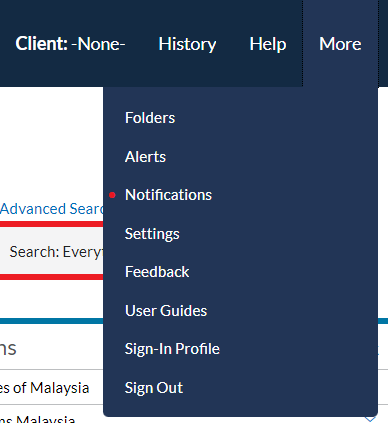
2. Select "Sign-In Profile".
3. Input new information in the fields you want to update. Click "Save".
Your password:
- Must contain between 8 and 50 characters
- May not contain spaces
- Must contain at least 3 of the following 4 kinds of characters:
- Upper-case letters
- Lower-case letters
- Numbers
- Special characters (e.g. @ # $ %)
- May not include your ID
- Must not be the same as any of your previous 5 passwords
If you have forgotten your Lexis Advance user ID, click here to request it.
As a reminder, your ID:
- Must contain between 8 and 50 characters
- Must not contain spaces
- Can only contain the following special characters: ! $ & ' * - ? ^ _ ` { } ~ . @