ePub
Choose epub files if you plan to read your LexisNexis eBook on:
- Apple® products such as the iPad® or iPhone®
- Barnes & Noble NOOK®
- Adobe® Digital Editions
Getting Started with LexisNexis eBooks
Adobe Digital Editions
Bluefire Reader

Mobi
Choose mobi files if you plan to read your eBook on Amazon® Kindle®
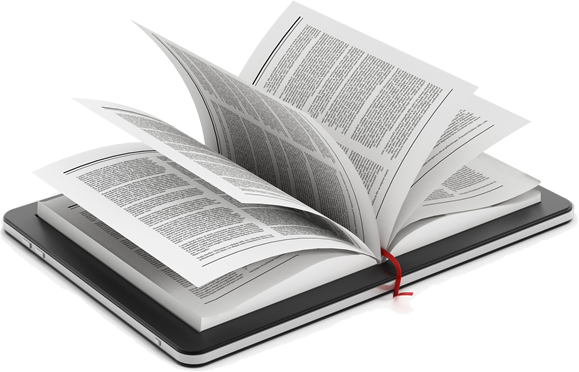
Download Samples
When you purchase an eBook on the LexisNexis Store or from your sales representative, you can begin reading your eBook instantly after logging into the Download Center. In addition to Read Now in browser reading, we also offer all of our LexisNexis eBooks in epub and mobi (if available) so that you can read on a broad range of eBook devices, tablets, smartphones and computers offline if needed. If you are interested in receiving a sample eBook, please ask your LexisNexis representative for a demonstration.