Launching the Digital Library
Your LexisNexis® Digital Library is a custom website that gives your users access to your complete Digital Library collection - anywhere work happens. Once your website is live, your users will be able to search the digital collection, read eBook titles via web browser or the LexisNexis Digital Library app.
LexisNexis Digital Library Launch Guide will help prepare you for set-up, launch and support of your website. It includes each phase of the process and provides directional assistance for every step along the way.

Digital Library Icon
Place this icon on your intranet with a hyperlink to your LexisNexis® Digital Library website. This visual cue will assist end users with awareness and quick navigation to your sign on page.
Right-click on the image, and click Save Image As.
![]()
![]()
Digital Library Posters
Use these posters to promote your digital library both at launch and during special library events. Poster sizes are formatted to print 19"x27" but can also be printed in letter size if a smaller format is needed. (The 19"x27" file will reduce down to an 8.5"x11" print by simply selecting "Page Scaling: Fit to Printable Area.") Download and customize LexisNexis Digital Library posters to promote your upcoming events.
Posters promoting the Digital Library:- Poster 1: LexisNexis Digital Library - It's not where you work, it's how you work (Working at home)
- Poster 2: Convenient eBook access anytime (On the go with a tablet)
- Poster 3: Convenient eBook access anytime (On the way to a meeting)
- Poster 4: Convenient eBook access anytime (Young professional/student)
- Poster 5: Convenient eBook access anytime (Working late)
- Poster 6: Convenient eBook access anytime (Young professional/student)
- Poster 7: Transform and Break Free – check out legal eBooks
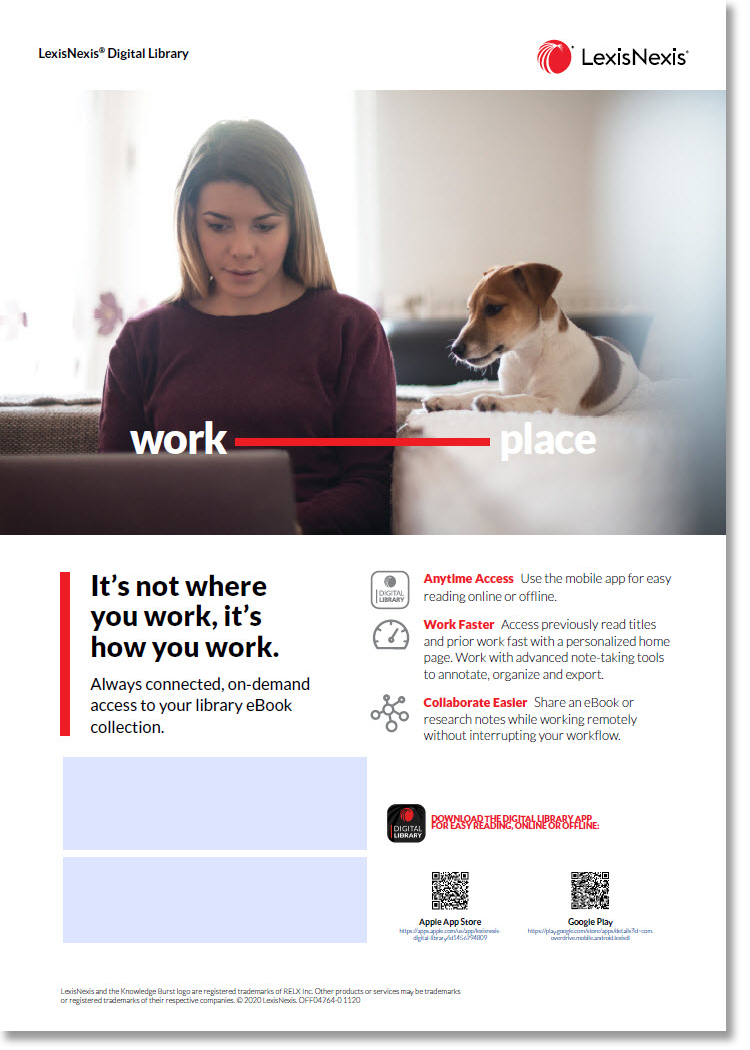
Book Stickers
Place stickers on your library book binders as a reminder to your users that the volume is also available on your digital library. Customize this template with your organization's LexisNexis Digital Library URL or QR code if you like.
Business Cards
Place business cards at the library reference desk (or pass out after training sessions) to help remind users that eBooks are available. Customize this business card template with your organization’s name, digital library URL and include a specific message to users if you would like. Use Avery #8371 business card paper for printing.
