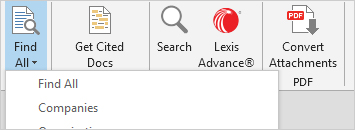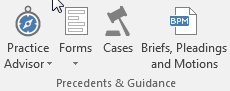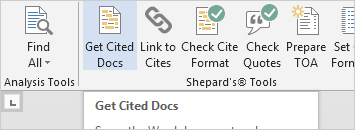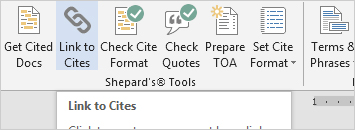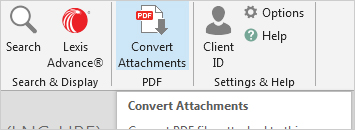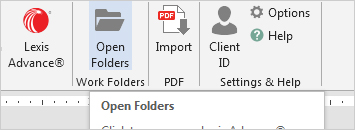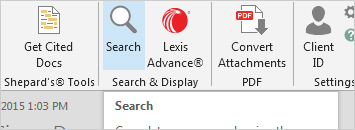Get Cited Docs Validate cases with greater efficiency
Use Get Cited Docs to access Shepard’s® Citations Service from within the context of your document. This tool highlights legal citations and corresponding Shepard’s Signal™ indicators found in your document. Validate cited sources by clicking on highlighted citations to access Shepard’s® information from Lexis® content.
Get the cite right without leaving your draft
Cited cases appear in the right-hand pane next to your document draft, allowing you to remain in the context of your work—saving time and eliminating unnecessary printing. Also, ensure citations are accurate and up to date while finding additional on-point authority.
Shepard’s Citations Service, exclusively available from LexisNexis®, is the leading authoritative resource quoted in the nation’s courts. Unlike other citators, Shepard’s offers the full spectrum of analysis and the potential to identify splits of authority. Instead of using categorization by a computer system alone, Shepard’s Citations Service relies on a team of attorney-editors who read and analyze cases to capture the essence of decisions and the intent of the courts.
Efficiency Tools
Let’s get started
If you are a law student or faculty, please go here for more information; you will not be given access from the form below. If you work for a firm, business or agency, please contact us by completing the form below, or if you need immediate assistance, call 888-AT-LEXIS.
LexisNexis, a division of RELX Inc., may contact you in your professional capacity with information about our other products, services and events that we believe may be of interest. You can manage your communication preferences via our Preference Center. You can learn more about how we handle your personal data and your rights by reviewing our Privacy Policy.