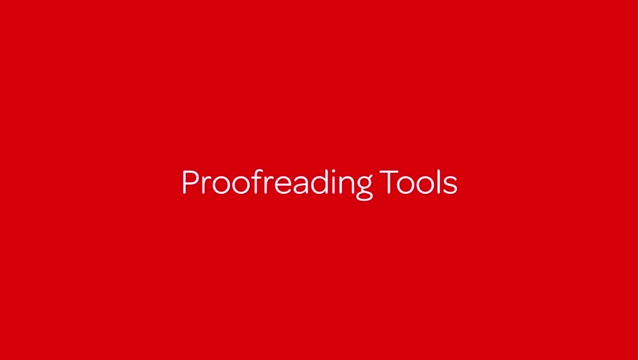Mark Incomplete Note and view items that need attention.
Are there issues or parts of your document that need more information or review? Use the Mark Incomplete tool to ensure thorough follow-up and effective collaboration.
- Mark items in your document as incomplete as a reminder
- Use a variety of indicators including highlight text, bulleted text, colored text or bracket text
- Locate all items marked incomplete in your document, and click mark as review when you’ve finished reviewing and editing the item
Proofreading Tools
Let’s get started
If you are a law student or faculty, please go here for more information; you will not be given access from the form below. If you work for a firm, business or agency, please contact us by completing the form below, or if you need immediate assistance, call 888-AT-LEXIS.
LexisNexis, a division of RELX Inc., may contact you in your professional capacity with information about our other products, services and events that we believe may be of interest. You can manage your communication preferences via our Preference Center. You can learn more about how we handle your personal data and your rights by reviewing our Privacy Policy.