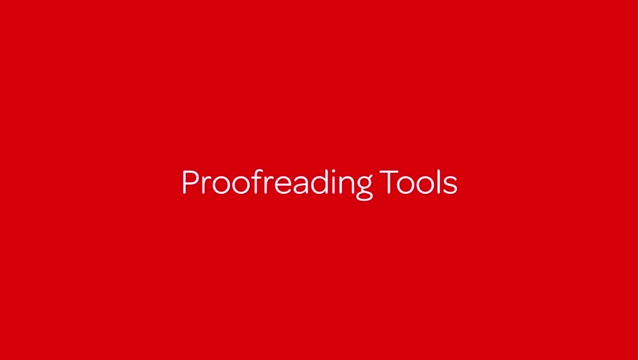Term Risks Perform a quick, precise check without leaving Microsoft® Word
Use the term tools to ensure your terms are consistent and enforceable throughout your entire document. Spot errors and inconsistencies more quickly—all without leaving your documents. This set of tools is brought to you by Contract Companion proofreading tools built into Lexis® for Microsoft® Office to help you speed up document turnaround time.
- Term Risk: Get notifications on critical issues in your document. Locate incomplete or improperly defined terms to quickly decide whether to revise or define them. Click a term in the right-hand pane then watch it appear automatically within your document to review the term in context of your draft. Also, check term usage across related documents. Any results terms related to other documents will show up with a special icon.
- Definitions: Locate defined terms in your document—together with their definitions—to be sure you haven’t missed a definition or used inconsistent definitions for the same term. You can sort, filter and search the results to expedite your review. Select all and click report to create a master list of all definitions used throughout your document.
- Phrases: Locate inconsistent uses of or slight variations in common phrases as they appear in your document.
Proofreading Tools
Let’s get started
If you are a law student or faculty, please go here for more information; you will not be given access from the form below. If you work for a firm, business or agency, please contact us by completing the form below, or if you need immediate assistance, call 888-AT-LEXIS.
LexisNexis, a division of RELX Inc., may contact you in your professional capacity with information about our other products, services and events that we believe may be of interest. You can manage your communication preferences via our Preference Center. You can learn more about how we handle your personal data and your rights by reviewing our Privacy Policy.